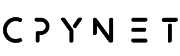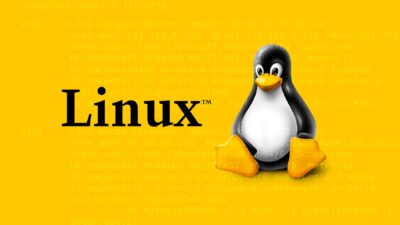The Key.sth file is an essential tool for securing passwords in various applications and systems. It’s widely used across several platforms for safeguarding critical information, such as passwords, certificates, and security keys. In this post, we will explore the Key.sth file, commonly found in systems like IBM WebSphere, HTTP servers, message queue systems, and Java-based applications. Additionally, we’ll walk through the process of recovering a password from the stash file using a Perl script, especially when dealing with a forgotten keystore password.
Introduction to Keystore Stash Files
Keystore files and their stash counterparts are widely used in software systems that require secure handling of sensitive information. The keystore file typically contains certificates, private keys, and other cryptographic data used for secure communications, like SSL/TLS encryption. However, in many systems, these files are protected with passwords to prevent unauthorized access. The Key.sth file is often used in conjunction with the keystore to securely store these passwords.
Some common applications and systems that use keystore and stash files include:
1. IBM WebSphere Application Server (WAS)
In IBM WAS, keystores are utilized to enhance security and enable secure communication. The Key.sth file is often found in applications integrated with WAS, where it is used to manage passwords associated with the keystore.
2. HTTP Servers
Certain HTTP servers, like Apache HTTP Server and Nginx, use keystore and stash files when configuring SSL certificates for secure connections. These files help manage the passwords associated with SSL certificates, enabling encrypted communication.
3. Message Queue (MQ) Systems
In message queue systems, such as IBM MQ, keystore files are used for secure communication and authentication. The Key.sth file plays a key role in securely managing these keys and passwords.
4. Java Applications
Many Java-based applications rely on keystore files for secure communication, particularly in environments requiring SSL/TLS. The Key.sth file in Java applications is used to manage passwords for keystore files.
Prerequisites for Password Recovery
Before we dive into the recovery process, there are a few prerequisites that must be in place:
- Keystore Stash File: The
<key>.sthfile should be present in the same directory as the keystore.kdbfile. - Perl Installed: Ensure that Perl is installed on your system.
- Important Note: The Keystash format has been updated, and it may no longer be accessible in its previous form. If you have lost your keystore password and only have the stash file, you may still be able to export the keys and import them into a new keystore with a new password. However, this process may not always guarantee that you can recover the password, but it can still be useful in certain cases.
Installing Perl
If Perl is not already installed on your system, you can install it using the following steps:
For Ubuntu:
- Open the terminal.
- Update your package list:
sudo apt update - Install Perl:
sudo apt install perl
For Fedora:
- Open the terminal.
- Install Perl using the following command:
sudo dnf install perl
After installation, verify that Perl is installed correctly by running:
perl -v
This command will display the installed version of Perl, confirming the successful installation.
Recovering Password from Stash File Using Perl
Now that Perl is set up, we can proceed with extracting the password from the stash file. The Key.sth file stores an obfuscated version of the password, typically XORed with a value (often 0xf5). Below is a Perl script to help you recover the password from the stash file:
Perl Script: unstash.pl
# —————– unstash.pl starts ——————
use strict;
die "Usage: $0 <stash-file>\n" if $#ARGV != 0;
my $file = $ARGV[0];
open(F, $file) || die "Could not open file $file: $!";
my $stash;
read F, $stash, 1024;
my @unstash = map { $_ ^ 0xf5 } unpack("C*", $stash);
foreach my $c (@unstash) {
last if $c eq 0;
printf "%c", $c;
}
printf "\n";
# —————— unstash.pl ends ——————
How the Script Works
- Reading the Stash File: The script starts by opening the
Key.sthfile and reading the contents into the$stashvariable. - Obfuscation Removal: The script then applies an XOR operation with the value
0xf5to each byte of the stash file. This is done using themap { $_ ^ 0xf5 } unpack("C*", $stash)statement. - Password Extraction: The password is then printed out to the terminal by iterating over the decoded bytes until a zero byte is encountered, indicating the end of the password.
Running the Script
To use the script:
- Save the script above as
unstash.plon your system. - Open the terminal in the directory where both the
unstash.plscript and theKey.sthfile are located. - Run the following command:
perl unstash.pl keystore.sth
The password stored in the Key.sth file will be displayed in the terminal.
perl unstash.pl key.sthUnderstanding the Stash File Structure
The structure of the Key.sth file is relatively simple: it contains an XOR-encrypted copy of the keystore password. The password is obfuscated by performing an XOR operation with 0xf5. This is done to secure the password, but with the right Perl script (or any equivalent XOR decryption method), the original password can be recovered.
Important Considerations
While this method works to recover the password, it’s essential to keep in mind the security implications of this process. If someone has access to both your keystore file and the stash file, they can potentially extract the password using this technique.
To mitigate such risks:
- Ensure that the stash and keystore files are well-protected: Limit access to these files to only authorized users.
- Regularly update passwords: Even if you recover the password using this method, it is a good idea to change your keystore password and create a new keystore file to maintain the integrity of your security setup.
- Backup your files: Always keep backups of your keystore and stash files to avoid future complications in case of accidental deletion or loss.
Security Considerations
When performing operations like password recovery from stash files, it’s crucial to prioritize security. Here are some tips:
1. Limit Access
Ensure that only authorized users have access to the stash and keystore files. Unauthorized access to these files could lead to security breaches.
2. Use Stronger Encryption
The XOR-based method used for password obfuscation is relatively simple and can be easily cracked with the right script. Consider using stronger encryption methods to protect your keystore passwords.
3. Change Passwords Regularly
After recovering a password, it’s always a good idea to change it and ensure that you have a more secure backup mechanism in place.
4. Keep Backups
Regularly back up your keystore files and stash files. This helps to prevent data loss in the event of hardware failure or accidental deletion.
Creating a New Keystore
Once you’ve recovered your password or if you choose to start fresh, creating a new keystore is recommended. Here are the steps to create a new keystore and reset the password:
- Generate a New Keystore: Use the appropriate tool (such as
keytoolfor Java-based keystores) to generate a new keystore. - Assign a New Password: During the keystore creation process, you’ll be prompted to set a new password.
- Secure the Keystore: Ensure that the new keystore and the corresponding stash file are securely stored.
- Update Your Configuration: If your applications are using the old keystore, make sure to update their configurations to point to the new keystore.
Conclusion
In this post, we covered the process of recovering a keystore password from a Key.sth file using Perl. By leveraging a simple XOR operation, you can extract the password stored in the stash file and regain access to your keystore. However, it’s essential to approach this process with caution, as improper handling of sensitive files can lead to security vulnerabilities.
If you find yourself in a situation where you cannot recover your password or you need further assistance, feel free to reach out to the Cpynet community for support. Always prioritize security and take necessary precautions to ensure the integrity of your keystore and password management processes.
Good luck with your password recovery, and may your systems remain secure!