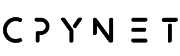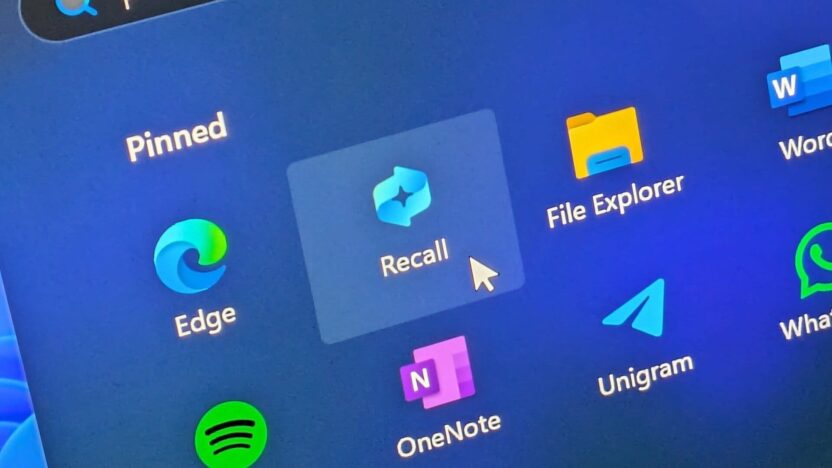In June 2024, Microsoft unveiled Windows Recall, an advanced AI tool integrated into Windows 11 Copilot+ PCs. Designed to enhance user productivity, this tool remembers everything users do on their computers and enables them to search for past activities in a meaningful way using natural language. Powered by Neural Processing Units (NPU) for local data processing, Windows Recall takes personalization and efficiency to the next level.
This article dives into how Windows Recall works, its security features, how to disable or remove it, and whether your PC supports it.
What is Windows Recall?
Windows Recall is an AI-based feature that captures and stores snapshots of your screen locally on your PC. This allows users to revisit past activities visually and retrieve specific information from their interaction history.
Key Features:
- Automatic Snapshot Capture: The tool takes snapshots of your screen every few seconds.
- Search Bar & Timeline: Users can scroll through recorded snapshots via a timeline and use a search bar to find specific moments.
- Local Processing: Data is stored and processed locally using the PC’s NPU for enhanced speed and privacy.
- Natural Language Search: You can type phrases like “What was on my screen yesterday at 3 PM?” to locate specific content.
Windows Recall transforms the way users interact with their PCs by making data retrieval effortless.
How Does Windows Recall Work?
Windows Recall continuously captures screen content at regular intervals, storing this data on your local hard drive. It organizes these snapshots in a timeline, which can be accessed anytime to review past activities.
Workflow:
- Data Capture: Screenshots of your display are taken and stored.
- Organized Storage: Images are categorized and timestamped for easy navigation.
- Retrieval: The search bar allows users to quickly locate moments based on keywords or timestamps.
This seamless functionality makes it ideal for professionals juggling multiple tasks or users who frequently lose track of previous activities.
Privacy and Security Considerations
While Windows Recall promises convenience, Microsoft emphasizes its commitment to security and privacy:
- All captured data is processed locally on the user’s machine.
- Snapshots are not sent to Microsoft servers or the cloud.
- Users have complete control to disable or delete stored data.
Steps Taken for Security:
- Data Encryption: All snapshots are encrypted to prevent unauthorized access.
- User Control: Options to disable the feature, clear data, or uninstall it entirely are readily available.
However, it’s important to consider whether this feature aligns with your privacy preferences, especially if your PC is shared with others.
How to Disable Windows Recall
If you decide not to use Windows Recall, Microsoft provides straightforward methods to deactivate it.
Steps to Disable:
- Open Windows Settings (WIN + I).
- Navigate to Privacy & Security.
- Select Recall & Snapshots.
- Toggle off Save Screen Snapshots.
- Click on Delete Screen Snapshots and confirm by selecting Delete All.
- Close the Settings window.
This process disables Windows Recall and clears all saved snapshots from your device.
How to Remove Windows Recall
For those who prefer to remove Windows Recall entirely, follow these steps:
Steps to Remove:
- Open Windows Search (WIN + S).
- Type Turn Windows features on or off into the search bar.
- Select Turn Windows features on or off from the search results.
- Scroll down to find Recall and uncheck the box.
- Click OK and restart your computer.
By removing the feature, you ensure that it is no longer available on your PC.
System Requirements for Windows Recall
Not all PCs support Windows Recall. This feature is exclusively available on Windows 11 Copilot+ PCs, which require specific hardware capabilities.
Minimum Requirements for Copilot+ PCs:
- Neural Processing Unit (NPU): Minimum 40 TOPS (trillions of operations per second).
- RAM: At least 16 GB.
- Storage: 256 GB SSD or higher.
- Logical Processors: 8 or more.
If your PC was purchased before June 18, 2024, it likely does not support Windows Recall. To check if your device is equipped with the feature:
- Open the Start Menu.
- Type Recall in the search bar.
- If the Recall app appears, your PC supports the feature.
Potential Use Cases
Windows Recall is a versatile tool that offers immense value in various scenarios:
1. Professional Use:
Track meeting notes, revisit presentations, or retrieve important on-screen data without manual note-taking.
2. Education:
Students can easily revisit their study materials or access lecture slides viewed earlier.
3. Content Creation:
Creators can backtrack their editing workflows or recover content displayed during brainstorming sessions.
4. Multitasking:
Perfect for individuals juggling multiple projects, as it ensures no detail is forgotten.
Advantages and Limitations
Advantages:
- Effortless Recall: No need to remember file names or locations.
- Improved Workflow: Saves time by eliminating redundant searches.
- Local Data Processing: Ensures privacy and faster retrieval.
- User-Friendly: Simple interface with natural language search.
Limitations:
- High Resource Usage: Continuous snapshot capturing may strain hardware on lower-end PCs.
- Storage Impact: Snapshots consume disk space over time, requiring periodic cleanup.
- Limited Compatibility: Only available on newer, high-performance devices.
Comparison with Similar Tools
Windows Recall is not the first tool to tackle data organization and recall. Here’s how it stacks up against alternatives:
| Feature | Windows Recall | Google Assistant | macOS Time Machine |
|---|---|---|---|
| Local Data Processing | ✅ | ❌ | ✅ |
| AI Integration | ✅ | ✅ | ❌ |
| Timeline Navigation | ✅ | ❌ | ✅ |
| Hardware Dependent | ✅ | ❌ | ❌ |
Windows Recall combines the best of AI and local processing, setting it apart from cloud-reliant tools.
How to Optimize Your Experience
To make the most of Windows Recall, consider these tips:
- Manage Storage: Regularly clear unnecessary snapshots.
- Use Filters: Leverage search filters to locate content quickly.
- Enable Encryption: Ensure encryption is active to secure your data.
- Customize Intervals: Adjust snapshot frequency to balance storage use and relevance.
Conclusion
Windows Recall represents a significant step forward in how users interact with their computers. By enabling users to revisit and retrieve past activities with ease, this feature enhances productivity and personalization.
While its security and privacy measures are robust, users have the freedom to disable or remove it if desired. With its exclusive availability on Windows 11 Copilot+ PCs, Windows Recall sets a high standard for AI-driven tools in modern computing.
For those seeking an innovative way to streamline their workflows, Windows Recall is a game-changer. If it’s available on your device, give it a try and experience the future of productivity firsthand!